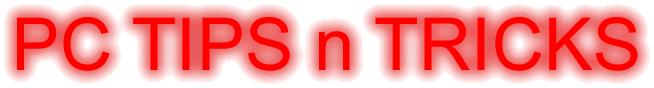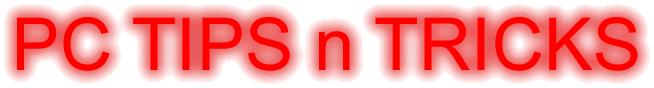Network Security 101 |
by: Robert Flanglin |
As more people are logging onto the Internet everyday, Network Security becomes a larger issue. In the United States, identity theft and computer fraud are among the fastest rising crimes. It is important to protect your network and ensure the safety of all computers and users in that network.
What is a Network?
In order to fully understand network security, one must first understand what exactly a network is. A network is a group of computers that are connected. Computers can be connected in a variety of ways. Some of these ways include a USB port, phone line connection, Ethernet connection, or a wireless connection. The Internet is basically a network of networks. An Internet Service Provider (ISP) is also a network. When a computer connects to the internet, it joins the ISP’s network which is joined with a variety of other networks, which are joined with even more networks, and so on. These networks all encompass the Internet. The vast amount of computers on the Internet, and the number of ISPs and large networks makes network security a must.
Common Network Security Breeches
Hackers often try to hack into vulnerable networks. Hackers use a variety of different attacks to cripple a network. Whether you have a home network or a LAN, it is important to know how hackers will attack a network.
One common way for a hacker to wreak havoc is to achieve access to things that ordinary users shouldn’t have access to. In any network, administrators have the ability to make certain parts of the network “unauthorized access.” If a hacker is able to gain access to a protected area of the network, he or she can possibly affect all of the computers on the network. Some hackers attempt to break into certain networks and release viruses that affect all of the computers in the network. Some hackers can also view information that they are not supposed to see.
Destructive Attacks
There are two major categories for destructive attacks to a network. Data Diddling is the first attack. It usually is not immediately apparent that something is wrong with your computer when it has been subjected to a data diddler. Data diddlers will generally change numbers or files slightly, and the damage becomes apparent much later. Once a problem is discovered, it can be very difficult to trust any of your previous data because the culprit could have potentially fooled with many different documents.
The second type of data destruction is outright deletion. Some hackers will simply hack into a computer and delete essential files. This inevitably causes major problems for any business and can even lead to a computer being deemed useless. Hackers can rip operating systems apart and cause terrible problems to a network or a computer.
The Importance of Network Security
Knowing how destructive hackers can be shows you the importance of Network Security. Most networks have firewalls enabled that block hackers and viruses. Having anti-virus software on all computers in a network is a must. In a network, all of the computers are connected, so that if one computer gets a virus, all of the other computers can be adversely affected by this same virus. Any network administrator should have all of the essential files on back up disks. If a file is deleted by a hacker, but you have it on back up, then there is no issue. When files are lost forever, major problems ensue. Network security is an important thing for a business, or a home. Hackers try to make people’s lives difficult, but if you are ready for them, your network will be safe.
About the author:
Robert Flanglin is very interested in security and enjoys writing about network security. Robert Flanglin also writes for the Network Security Journal ( http://www.networksecurityjournal.com).
Circulated by Article Emporium |
|